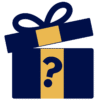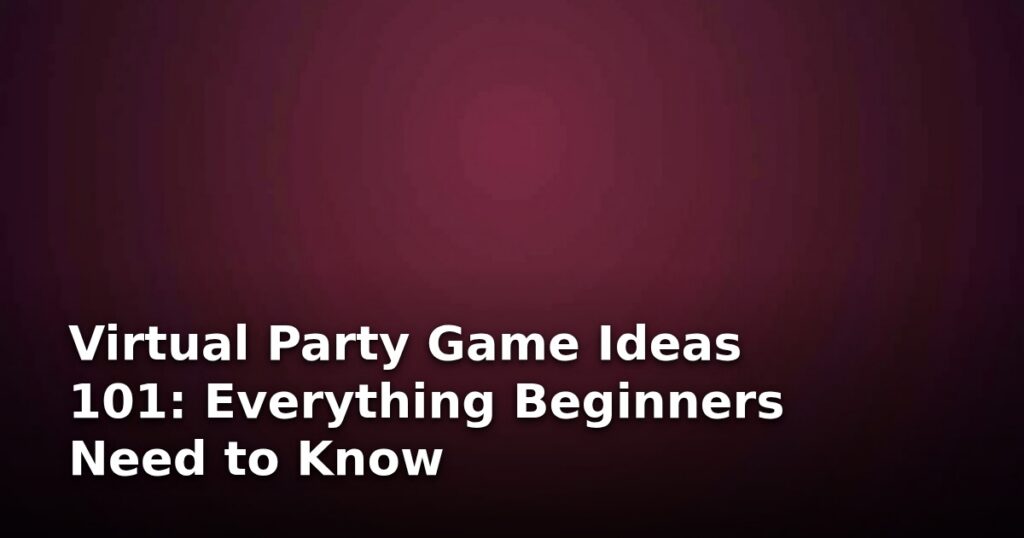Virtual Party Game Ideas 101: Everything Beginners Need to Know
Welcome to the wonderful, sometimes overwhelming, world of party planning! If you’ve ever felt like throwing a great get-together requires a secret society membership and a bottomless budget, think again. Especially now, when gathering in person isn't always an option, knowing the best virtual party game ideas is your superpower. This guide is designed specifically for beginners—no fancy tech skills or event planning degrees required! We’re going to break down everything you need to know to host a fantastic virtual event that everyone will actually enjoy.
What Exactly is a Virtual Party Game?
Let’s start with the basics. A virtual party game is simply an activity designed for a group of people to play together online, usually through a video conferencing tool like Zoom, Google Meet, or even a dedicated platform. Think of it like translating your favorite board game or charades session into the digital world. Instead of sitting around a physical table, you are using screens, microphones, and sometimes shared documents to interact, compete, and laugh.
These games are crucial because they stop your virtual gathering from turning into a dull business meeting where everyone stares silently at their screens. They provide the necessary structure to foster real connection and fun, whether you’re celebrating a milestone or just catching up with friends.
Why Mastering Virtual Games Matters for Beginners
Why should you focus on virtual party game ideas right off the bat? Because they solve the biggest problem with online events: awkward silence.
For beginners, using structured games offers several huge benefits:
- It Breaks the Ice: Games give people something concrete to talk about besides the weather or their Wi-Fi connection.
- It Levels the Playing Field: Unlike complex diy party games for adults that might require elaborate setup, digital games are often easy to access, meaning your less tech-savvy friends can participate easily.
- It Saves Money: Many of the best virtual activities are free or very low-cost, fitting perfectly into a budget, much like exploring low-cost birthday themes for in-person events.
Essential Terminology Explained (No Jargon Allowed!)

Before we dive into planning, let’s quickly define a few terms you might hear:
- Platform: This is the software you use to host the party (e.g., Zoom, Microsoft Teams). Think of it as your virtual venue.
- Screen Share: A feature that lets the host display something from their computer screen (like a presentation or a game board) for everyone to see.
- Breakout Rooms: A feature in some platforms that lets you split a large group into smaller private chat rooms for specific game rounds. This is great for team-based trivia!
Getting Started: Your First Virtual Party Steps
Ready to plan your first digital shindig? Follow these simple steps. Think of this as your last minute party planning guide tailored for the digital age.
Step 1: Choose Your Theme and Guest List
Even virtual parties benefit from a theme! Thinking about themes helps guide your game choice. Are you hosting teenager party themes at home (think TikTok challenges) or perhaps looking at retirement party themes for men (maybe a personalized trivia game about their career)? Once you have a vibe, keep the guest list manageable for your first time—8 to 12 people is perfect for ensuring everyone gets a chance to speak and play.
Step 2: Select Your Game Based on Vibe
This is where the virtual party game ideas really shine. Don't overcomplicate things initially. Start with something familiar:
- Pictionary/Charades (Digital Style): Use a free online whiteboard tool (like Jamboard) for Pictionary, or just use the "raise hand" feature for charades.
- Two Truths and a Lie: A classic that requires zero prep work.
- Virtual Bingo: You can easily create Bingo cards using online generators.
If you’re aiming for something more involved, like a mystery night, you might look into purchasing interactive murder mystery party kits, which often come with digital instructions and character files.

Step 3: Logistics and Tech Check
Decide on your platform. If you are hosting a large group or want advanced features, you might need to pay for a premium meeting account, but for beginners, the free versions usually suffice.
Crucially, send out an invitation that clearly states which platform to use and when to log in. Test your microphone and camera beforehand!
Step 4: Setting the Scene (Even Online)
While you don't need extensive cheap party decorations for your own background, a little effort goes a long way. Encourage guests to use fun virtual backgrounds related to the theme. If your theme is an elegant dinner party theme, ask everyone to wear slightly dressier attire. This small step significantly elevates the event.
Common Beginner Mistakes to Avoid
Even with the best intentions, new virtual hosts often trip over a few common hurdles. Knowing these now will save you headaches later!
- Too Many People: Trying to manage 30 people in a single Zoom call while running a game is a recipe for chaos. Stick to smaller groups until you gain confidence in managing the platform features.
- Over-Reliance on Tech: Don't choose a game that requires everyone to download five different apps beforehand. Simplicity reigns supreme for your first few events.
- Forgetting the Flow: Always have a backup activity ready. If the main game bombs or finishes early, you need a transition. Having a few simple icebreakers handy is key, especially if you are planning a small space party layout ideas for the few people who are physically present alongside the virtual guests.
Elevating Your Next Virtual Event
Once you’ve mastered the basics, you can start exploring more specialized party ideas.

Menu Planning for Digital Fun
Food and drink can still be central! If you’re hosting a themed cocktail party, send out a simple recipe beforehand and host a "virtual mixology session." Creating themed cocktail party menus (even if everyone is making their own drink at home) adds a wonderful layer of sophistication.
Utilizing Checklists
For bigger events—like perhaps a milestone anniversary or a large family reunion—don't skip the planning tools. Even though you are online, you can still benefit from a free party planning checklist to track RSVPs, game links, and timing.
Next Steps for Continued Learning
Congratulations! You now have the foundation for hosting successful virtual gatherings. What’s next?
- Experiment with Music: Use shared music features (if available on your platform) or have everyone play the same Spotify playlist in the background.
- Explore Collaborative Games: Look into online collaborative drawing games or shared slideshow creation tools where everyone contributes a slide about the guest of honor.
- Go Deeper on Themes: If you enjoyed the mystery night, research different styles of interactive murder mystery party kits to find one that suits your group's sense of humor.
Conclusion: You've Got This!
Hosting a great virtual gathering isn't about having the fanciest software; it’s about creating opportunities for genuine connection. By focusing on clear communication, simple structure, and fun virtual party game ideas, you are already leagues ahead of the beginner curve. Don’t be afraid to experiment, laugh when the tech glitches, and most importantly—have fun connecting with your people!