How To Send Money On PayPal To Friends And Family - 5 Important Things To Know
WhatToGetMy Instructional Article
- We might need to send money to friends and family for various reasons ranging from graduation gifts to contributions for dinner when the bill is split.
- PayPal has come to be known as a very safe and reliable way to send money to those friends and family.
- But how does it work? What fees are charged? And are there any limits? We have the answer to these and more.
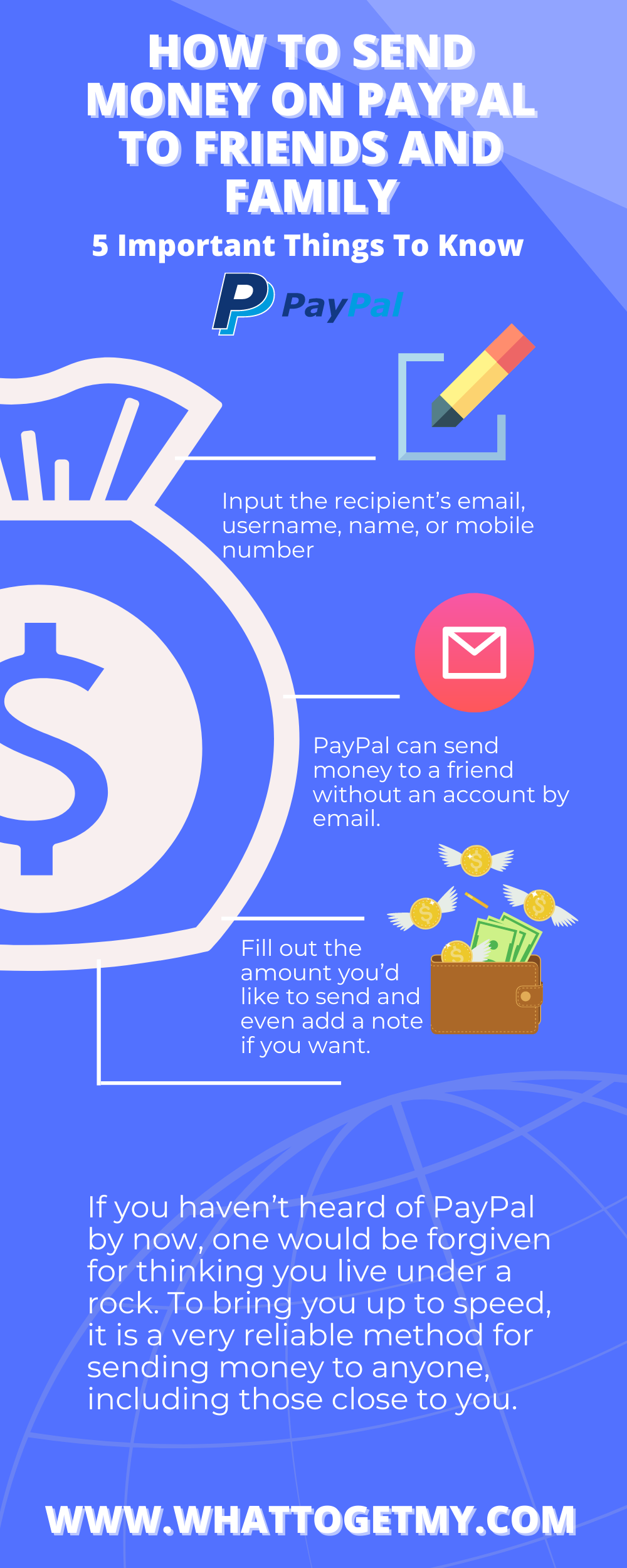
If you haven’t heard of PayPal by now, one would be forgiven for thinking you live under a rock. To bring you up to speed, it is a very reliable method for sending money to anyone, including those close to you. This is why it is only fitting that you know how to send money on PayPal to friends and family.
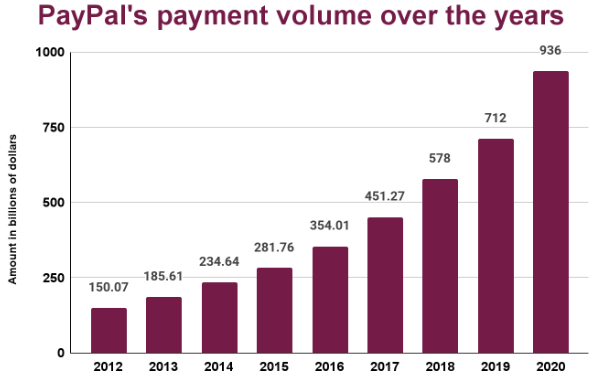
PayPal was established in 1998 and has grown to become the fifth most acceptable payment option available in the world. Their rise in popularity is shown by data compiled by Statista which shows the increase in the volume of payment that PayPal has handled from 2012 to 2020.
They weren’t simply handed this distinction but earned it thanks to their excellent track record of offering a safe and reliable service that millions of people now rely on.
PayPal comes with a host of benefits if you need to send money to friends and family. Some of them are:
Benefits of using PayPal.
Ease of use
PayPal is accepted by millions of vendors all around the world. This means you can use it to pay for goods and services wherever you are. You’re also allowed to link multiple credit/debit cards or bank accounts, so you don’t have to carry all your cards with you.
PayPal also saves your card and bank details to facilitate faster transactions, so you don’t have to remember the information on the card.
Perhaps most alluring is that with PayPal being available in most countries, you can send to just about anyone, even people without PayPal accounts (more on this below). This means that even if you have a friend in another country that is graduating from school, you can still get some money to them.
Safe and reliable
PayPal is trusted by financial services providers worldwide, primarily because it can keep credit/ debit cards and other financial data safe. Some ways they do this include using two-factor account logins and end-to-end encryption.
They also do not disclose your financial details to vendors when you purchase something and instead act as a middleman between you and the vendor. This gives you more freedom to shop without worrying about a vendor stealing your information. PayPal even offers to get you a refund in certain instances if your order is not satisfactory.
Low fees
When it comes to how to send money on PayPal to friends and family, PayPal really shines. This is because personal transactions are generally free within the United States and other countries where bank payments are used to send money domestically. This is because there’ll be no currency conversion.
Using a credit/ debit card will attract a small transaction fee, and additional fees also apply if you send internationally. More on these fees are discussed below.
PayPal also doesn’t charge you for goods and services transactions but only charges the seller. These reasons and more mean that PayPal is generally a cheap method of sending funds.
Discounts offered
PayPal customers also benefit from special discounts with certain stores such as Wal-Mart and Nike.
These discounts can be found at shopping.paypal.com. PayPal, therefore, gives you a win-win by reducing the money you spend and increasing your ease of payment.
These are just some of the advantages that PayPal offers its users. Still, perhaps its most significant selling point is the low fees attached to sending money to friends and family. This means that if you have a relative that is getting married somewhere, you can still get them a gift of money at little cost.
Here are a few things to keep in mind to take advantage of the friends and family service offered by PayPal.
5 Things to consider when sending money on PayPal
Signing up for PayPal
The PayPal friends and family login is the same as the login for your general PayPal account. Still, you can only log in if you have an account.
The account opening process can be a tad tedious, which is necessary to protect your funds. The following steps will guide you through opening a PayPal account:
- Go to the PayPal website at paypal.com.
- Find and click on the “Sign Up” button.
- Sign up for a personal account because this is best if you want to send money to family and friends.
- Input your country of residence. This is important as PayPal needs to work with existing laws in your country.
- Input your email address and preferred password, which you’ll then need to confirm.
- Provide other personal information required. It’s fine to do so as it’s for your own protection.
- Add funding options (explained below). You can skip this step and come back to it.
- Verify your email address by login into your email client and clicking on a confirmation request sent by PayPal.
And voila, you now have a PayPal account.
2. Adding funding options
When you sign up for PayPal, they’ll ask you to link a credit/ debit card or a bank account. From here, they will take any funds you send or use to purchase goods and services.
To link a funding source, log onto the PayPal website and navigate to “Wallet” at the top of the screen on your summary page. You’ll then be allowed to link a card or a bank account.
If you want to link a credit or debit card, follow these steps:
- Click “Link a credit or debit card” and “Debit or Credit Card.”
- Input your card number, the expiration date, and the CVV, which are the three numbers behind the card.
- Input your billing account and click “Link Card.”
With that, the process is done. Linking a bank account requires the following steps:
- Click on “Link a Bank.”
- Search for your bank if you don’t see it listed in the options.
- Click on your bank, and you’ll get two options.
- Option 1 allows you to log into your online bank account and link your bank immediately. This is safe, so there’s no need to worry.
- If you aren’t comfortable with Option 1, Option 2 allows you to link in another way that may take 2 – 3 business days. You’ll need to fill in your account number, routing number, and account type. You’ll receive notifications of two small deposits to PayPal in 2 – 3 business days to prove linkage.
You can link cards and bank through PayPal App as well. The process is similar. The only difference is in the app. You’ll have to go to the settings and then to “Banks and Cards” instead of “wallet.”
3. Sending to friends and family
To send money on PayPal, log into your account, and then on your summary page, go to “Send & Request.”
The next steps are as follows:
- Input the recipient’s email, username, name, or mobile number if they have a PayPal account. A list of people might be shown to enable you to pick the right person based on their profile picture.
- PayPal can send money to a friend without an account by email, but they will have to create a PayPal account to access the funds.
- Fill out the amount you’d like to send and even add a note if you want.
- Input the recipient’s name and country of residence.
- Click “Sending to a Friend” on the next page to avoid the recipient incurring charges. It is essential that this PayPal Family and Friends feature is only used for friends and family (more on that below).
- Click “Please add a payment option” to select where you want PayPal to take the money from (PayPal balance, bank account, or card).
- Click on “send,” and the funds will be on their way.
Sending on the mobile application is pretty much the same, except the process begins at the “Send” button at the bottom of the screen.
Be advised that some countries will not have the “Sending to a Friend” option due to regulatory restrictions.
4. Fees you might incur
The PayPal family and friends fee is such that sending money to friends and family in the same country when using your bank account to fund the transaction is free. However, if you use a credit or debit card, here is a 2.9% + Fixed fee charge.
Sending money internationally incurs a 5% fee in addition to the 2.9% + Fixed fee if you use a credit or debit card. This sounds expensive, but thankfully, the 5% charge is limited to $4.99.
PayPal will automatically change the funds sent to the currency in the resident country of your recipient, but they often offer lower exchange rates than the market, which means less money for your recipient. Consider options like Wise and Paysend for international transfers instead.
5. Limits to the amount you can send
PayPal friends and family limits depend on your verification status with PayPal. A verified account has no limit to the total amount it can send, but there might be limits of between $10,000 and $60,000 per transaction.
For instance, you can send $180,000 in a day, but you’ll have to do it in three separate batches of $60,000 each. These limits depend on the currency and country of residence.
Unverified accounts have limits that PayPal discloses as needed.
PayPal Friends and Family vs. Goods and Services
When it comes to how to send money on PayPal to friends and family, ensure that you only click on “Sending to a Friend” only when you are sending it to friends and family.
The main reason is that PayPal’s Protection Policy does not apply to the “Friends and Family” option. If you use it when buying goods and services, it will be harder for PayPal to refund your funds if you are unhappy with your purchase.
Sellers might try to offer discounts to get you to use the friends and family option because the “Goods and Services” option charges them. Don’t do this because it is against PayPal policy and leaves you less protected.
As of September 19, 2022, U.S. PayPal personal accounts will no longer be able to use the “Friends and Family” option when sending to business accounts. The deadline for personal account users in other nations is October 31, 2022.
Frequently Asked Questions
Can you still send PayPal to friends and family?
The PayPal option to send funds to friends and family is still very much active. It’s very convenient as minimal fees are charged if you use a credit card, but not fees if you use a bank account. You must also be in the same country as your recipient to take advantage of the lower rates.
Some countries might not have the friends and family options available due to regulatory restrictions, so reach out to customer service if you feel you might be in such a country.
How do I send money to friends and family on PayPal 2022?
To send money to friends and family on PayPal, log onto your PayPal account and go to “Send & Request. Follow the prompts and fill out the required information. When you get to the window that says “Sending to a friend” and “Paying for an item or service,” make sure you pick the option to send to a friend. This means that your recipient will not be charged fees.
How does PayPal send money to friends and family with no fees?
To send money to friends and family on PayPal with no fees, the person must live in the same country as you. You also need to use your bank account to fund the transaction. Using a card attracts a small fee of $2.9% + a fixed fee.
Why can’t I send money to friends on PayPal?
Suppose you can’t send money to friends on PayPal. In that case, this might be due to several reasons ranging from regulatory restrictions to internal PayPal policies. Your best bet to finding out why is to engage the ever-helpful PayPal customer service, who will show you best how to send money to PayPal.
In Conclusion…
PayPal is an excellent option for sending money to friends and family if they are in the same country as you. It is safe and fast, so you don’t have to worry about your funds going missing or taking too long to arrive.
Sending money to someone internationally with PayPal can be pretty expensive, however, so you should probably opt for alternatives such as Wise, which have fewer fees attached.
26 MINUTES
ESTIMATED TIME DESIGNING AND UPLOADING THIS ARTICLE
11 HOURS 45 MINUTES
ESTIMATED TIME RESEARCHING AND WRITING THIS ARTICLE
You Might Also Like

Gift Ideas for Baking With Children
So, you’re looking for Gifts for Children Who Like to Cook? Well, you have a difficult task ahead. Finding perfect cooking toys, tools, and accessories for children is rather challenging. You have to think about their safety, but also how to help them develop skills. It’s

How To Deal With A Difficult Neighbor
Top 9 Easy Tips on How to Deal with A Difficult Neighbor Like A Pro (2023) Living in a neighborhood is a desire for everyone, but sometimes things go differently than planned, and we encounter the unexpected. The first step in resolving conflicts with a
9 Helpful Tips on How to Tell Your Wife To Lose Weight
9 Helpful Tips on How to Tell Your Wife To Lose Weight WhatToGetMy Instructional Article Have you noticed changes in your partner’s physical appearance? Perhaps you wonder how to tell your wife to lose weight without hurting her feelings. If you want to learn how

9 Things To Do When You’re Probably Thinking That This Can’t Be Happening
9 Things To Do When You’re Probably Thinking That This Can’t Be Happening WhatToGetMy Instructional Article Everyone – rich and poor – has gone through moments in life that they couldn’t believe were happening. Moments that leave you completely frustrated and willing to curse every

How to get a man to buy you things
How To Get A Man To Buy You Things WhatToGetMy Instructional Article Women all have their own special way of getting a man to do what they want them to do. Which many times would include them buying them the things that they want. Some

11 Interesting Leadership Development Activities for Managers
Interesting Leadership Development Activities for Managers WhatToGetMy Instructional Article Leadership development activities for managers became essential for improving productivity at work. Nowadays people are working in teams and leadership skills are needed for improving the team’s performance. Many tools are used for leadership development. Coaching

Fitness Activities for Elementary Students
Top Fitness Activities For Elementary Students WhatToGetMy Instructional Article Are you a parent that is looking for elementary fitness activities that they can do at home? Do you feel like your kids don’t do enough activities at school or you are looking for something to

12 Gift Ideas for People Who Love Plants
Plants are beneficial to humans because not only do they provide us with oxygen, they also are stress relievers, and produce and release beautiful scents which can be mood stimulators. Plant-lovers are people who are patient and love taking care of living things that require

What to Get Your Stepdad for Christmas: 9 Unexpected Gifts for Your Stepdad
You are here because you are wondering “what to get my stepdad for Christmas?” Getting gifts for anyone can be such a task especially if they have just entered your life and you do not know them that well just yet. As with getting presents

11 Amazing Gifts for a Child With Asperger’s
Asperger’s syndrome is on the Autistic Spectrum Disorder (ASD) and therefore shares some of the same difficulties that people on the Autistic Spectrum face more especially when it comes to language. Most people with Asperger’s have difficulties in understanding and processing things that they hear


