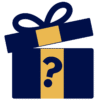13 Online Games to Play with Students on Zoom
WhatToGetMy Instructional Article
- There are mixed reactions when it comes to online or distance learning especially from teachers, some are grateful for the flexible working hours (in comparison to in-person learning or teaching) while others say they do too much work teaching online.
- However, one consensus amongst all teachers was that they have had to come up with creative ways to make sure that they keep their kids engaged for the entirety of the lesson.
- This is where zoom games for students come in. With games, it is easier to keep students engaged, active, and entertained for a given period of time as a way of resetting their brains from absorbing too much information from the lesson.
Online learning has changed the way that we use technology and also the education system, as a whole. As a teacher, it is your responsibility to help your students cope and adjust to the new learning systems for both your and their benefit.
According to a study conducted by the Brain Balance Center.com, kids have short attention spans and the younger they are the easier they zone out which is why it is important to keep them engaged and active.
Average Attention Span of Students During Online Learning. Source: Theimpactnews.com
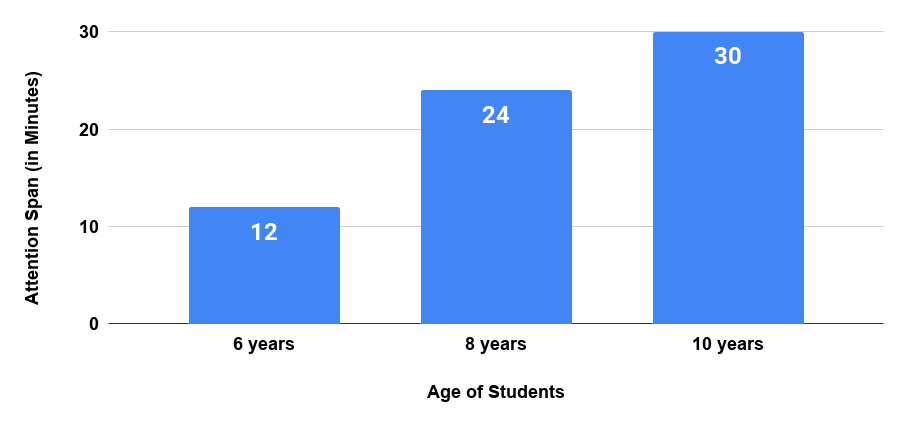
CLASS GAMES TO PLAY ON ZOOM
1. Heads or Tails
Heads or tails is a fun virtual game to play on zoom with students when you want to give them a break from the lesson. You may want to do this halfway through your lesson so that you get your students active and paying attention to the last half as well because most students zone out near the end of the lesson.
To play this game, you will need to go to justflipacoin.com or you may use a real coin if you have one. You are then going to instruct all your students to stand up and choose “heads or tail” those who choose heads should put their palms on their foreheads and those who choose tails should rest their arms on their hips. You will then roll the coin and see what it lands on. If it lands on heads, then all the people that chose heads are still in the game and everyone that chose tails is out of the game and must sit down. The game continues this way until there is only one person left who is the winner.
You can make this even more interesting by adding an incentive for the winner, this way it will motivate more students to participate and win, making the game more fun, interactive, and competitive.
2. Scattegories
Scattegories is a great zoom game for elementary students. It is played similar to the game categories, except in scattegories you have to identify things based on the first letter they begin with. For example, list animals that start with the letter B.
3. Scavenger Hunt
Scavenger Hunt is a fun zoom game for middle school students. This is because it has the potential to be played just for the fun of it, or it can be used as an educational tool. To play the game, you will make a list of items that can easily be found around the house (or at least most households) such as milk, eggs, pasta, etc. and then you will give your student time, for example, 15 minutes, to collect the things on the list.
To make this educational, you can write down things that you have just taught on the list and instruct your students to find the items. This helps with long-term memory because it is a fun activity that also teaches them something.
You can also try some of these Classroom warm up activities for middle school which may apply to online teaching and learning or those that may be easy to adjust accordingly.
4. 20 Questions
As far as educational games to play on zoom go, 20 questions is ranked high up on the chart. To play, choose a topic of interest that will captivate your students – for example, cars, colors, countries, etc. then each student is going to proceed and ask questions that the other students must answer but only when it is their turn to answer.
You have to keep track of how many questions have been asked per topic and stop when they accumulate to 20.
5. Category Game
The category game is one of the best and easy games kids can play on zoom. To play category online, you will need a pen and paper for everyone, one of the players will choose a category, for example, ‘cars’ and all the other players have to write down or say out loud, a type of car they know and no two players should have the same car. Ideally, you will want to stick to writing it down, this gives the kids something to do with their hands and depending on what grade they are, it will also help them with their spellings of different things.
6. Charades
To play virtual Charades, you will divide your team into smaller teams of two. You can use Google images or a random image generator to find pictures that one of the team members can act out to the other who should try to guess what the image could be in order to gain points. The best thing about virtual Charades is that it is a familiar game with everyone and it has been a staple game across all boards for many generations. You can also use the game of charades as a type of review game to play on zoom with your students by replacing the pictures with something that has been discussed in class over a lesson. This is a good way of keeping track of how much content the kids have absorbed and understood, and also it is a technique that will help them remember the contents of a lesson better because it will have been turned into a game which can be beneficial for different types of learners.
7. Two Truths and a Lie
Two truths and a lie is a fun game for zoom meetings because it requires minimal effort to play which means it is easier for people to follow along. To play this game, each player must make 2 true statements about themself and one false statement. The other players must then try to decipher which one of the three statements is a lie. This is a fun way of getting your students to open up and get to know each other better.
8. Would You Rather
Would you rather is a great choice game that requires nothing but people to play which makes it an excellent group game to play on zoom. For this game, you will be asked to pick between two scenarios and you have to choose which one you would rather do or have done to you. For example, would you rather eat ice cream or cake as dessert for the rest of your life? You can look up age-appropriate questions for your students depending on what grade they are in.
9. Simon Says
Simon Says is a great zoom game to play with students because it teaches and shows them how to respond to commands. Simon says is one of the crazy games you can get your students to play because you if you are Simon, you can make anyone do anything – but only if you say “Simon says” if you just say an action without preceding it with “Simon says” everyone who does that action is immediately disqualified. For example, if you are Simon and you say “Simon says hop on one foot” then everyone that hops on one foot is still in the game, however, if you just say “hop on one foot” everyone who does is immediately disqualified from the game.
10. I Spy
I spy is an interesting virtual game to play with students especially when you want to bring back their attention to the lesson. Take a break by playing I Spy. To play, you will choose an item from one of the student’s backgrounds and let the students guess whose background it is and what item you have spied.
11. Hangman
Hangman is one of the many fun indoor games suitable for all ages – both kids and adults love this classic game. To play, you will need a piece of paper and pen or marker, one player will think of a word in their mind and put down dashes or dots representing how many letters are in the word. The other players have to guess what the word might be by guessing letters out loud. If the letter guessed is correct, it goes onto one of the dots which represents it, and if it is not – every letter guessed that is incorrect goes towards hanging the man – to save the man from hanging, guess correctly.
Hangman is one of the best games to play on zoom with students because it also ardently tests your students’ grammar and spelling. It is a beneficial game for teachers of English as they can keep track of what areas students need to improve on easily if this game is played frequently.
12. Bingo
Online Bingo is one of the best interactive games to play on zoom to play with your students. It is fun and familiar with people of all ages which means it is inclusive of people across all age ranges. To play online Bingo, you will have to make a sheet or board listing a couple of things that normally happen around the school environment; for example “answered a phone call, turned off the camera, muted microphone, did eye strain exercise…” and other such statements. After you have made the Bingo board, you will distribute it to your team and establish what the rules of the game are going to be, you will then set up a timeline on how long it will take to play the game, and finally after the game is done being played, the facilitator or games master, who is usually the teacher, will award points to those who did well and if possible award prizes.
13. Name the Logo
And last but definitely not least, another fun virtual game to play on zoom is name the Logo. The game is pretty straightforward and easy to follow instructions. To play, you will put up a picture of a famous logo on your screen and let your students guess what logo it is. You can play this game for a set amount of time just to jot everyone’s brain back to reality before continuing with the lesson.
FREQUENTLY ASKED QUESTIONS
- What are some fun activities to do on zoom with students?
There are many fun activities you can do with kids on zoom with your students that are creative and will help keep their minds alert. Some of the fun activities are; planning a weekly show and tell that will let your kids show off something that they deem memorable from the week or weekend that they had (you may want to schedule the show and tell at either the beginning or the end of the week. Another thing you can do is to host a talent show where different students get to showcase their talents – this can be a daily activity where a set number of kids
CONCLUSION
In conclusion, this article has covered several games to play over zoom with your students. These are some fun zoom meeting games that will keep your students engaged and in some cases, train them and educate them. Hopefully, this article has inspired you with an idea or two on how to entertain and educate your students better via Zoom.
Related Article: Online Games to Play with Coworkers.
37 MINUTES
ESTIMATED TIME DESIGNING AND UPLOADING THIS ARTICLE
10 HOURS 31 MINUTES
ESTIMATED TIME RESEARCHING AND WRITING THIS ARTICLE
You Might Also Like