5 Best Tips for Maximizing Productivity in a Remote Work Environment (2023)
Table of Contents
In today’s rapidly evolving work landscape, remote work has become a prevalent mode of operation for organizations and professionals.
Remote work productivity means accomplishing tasks efficiently, meeting goals, and maintaining high-performance levels while working remotely.
Creating a dedicated and well-designed workspace is essential for remote work productivity.
Several effective remote work strategies can help you stay productive and engaged while working from home.
High productivity levels foster job satisfaction, motivation, and a sense of accomplishment, increasing engagement and employee retention.
I. Introduction
The pandemic turned the work landscape on its head. Ever since remote work has become a prevalent mode of operation for organizations and professionals. With technological advancements and work-life balance dynamics, remote work has gained immense popularity. Several factors can contribute to maximizing productivity in a remote work environment, such as setting clear goals, establishing regular communication, and providing employees with tools and resources. However, remote work brings challenges and opportunities, especially regarding productivity.
A. Definition and Importance of Remote Work Productivity
Remote work productivity means accomplishing tasks efficiently, meeting goals, and maintaining high-performance levels while working remotely. It involves optimizing one’s work habits, leveraging technology, and adopting strategies enabling individuals and teams to deliver their best work, regardless of physical location.
The importance of remote work productivity cannot be overstated. It impacts individual and organizational success. When individuals are productive in a remote work environment, they can maintain professional standards, meet deadlines, and contribute to the overall goals of the team and organization. High productivity levels foster job satisfaction, motivation, and a sense of accomplishment, increasing engagement and employee retention.
B. Brief Overview of the Challenges and Benefits of Remote Work
Remote work presents a host of challenges that can hinder productivity. Some common challenges include:
1. Distractions: Working from home or other remote locations can expose individuals to numerous distractions, such as household chores, family members, or noise disruptions.
2. Communication and collaboration barriers: Effective communication and collaboration can be more challenging without face-to-face interactions. Misunderstandings, delays, and coordination issues may arise.
3. Self-discipline and motivation: Remote work demands self-discipline and the ability to stay motivated without direct supervision or the physical presence of colleagues.
4. Work-life balance: The line between work and personal life can blur in a remote work setup, making it crucial to establish boundaries and maintain a healthy work-life balance.
Despite these challenges, remote work also offers significant benefits that can enhance productivity:
1. Flexibility and autonomy: Remote work allows individuals to design their work environment and schedule, allowing for increased flexibility and autonomy.
2. Reduced commute time and expenses: Working remotely eliminates the need for commuting, saving time, energy, and costs associated with daily travel.
Increased focus and reduced interruptions: Remote work can create a less distracting environment, enabling individuals to concentrate better and achieve higher levels of focus.
4. Access to a global talent pool: Employers can tap into a diverse talent pool globally, bringing together various skills and perspectives.
In the following sections, we will delve into practical strategies and techniques that can help maximize productivity in a remote work environment. By addressing the challenges head-on and capitalizing on the benefits, individuals and organizations can thrive in this modern work arrangement.
II. Remote Work Productivity Tips
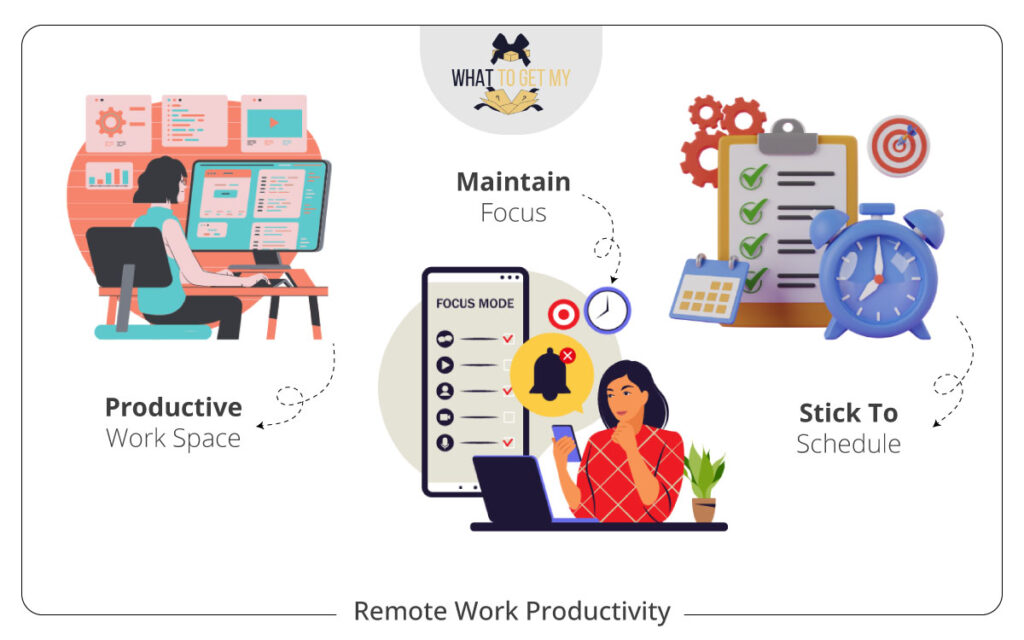
A. Setting up a Productive Workspace
Creating a dedicated and well-designed workspace is essential for remote work productivity. Remote work productivity tips can be a lifesaver for those struggling to stay focused and productive while working from home. Here are some tips to optimize your workspace:
1. Choose a quiet area: Find a location in your home or remote environment where you can minimize distractions and interruptions. Ideally, select a space with minimal background noise.
2. Ergonomic setup: Invest in a comfortable chair, desk, and proper lighting to support good posture and reduce physical strain during long work hours.
3. Organize your tools: Keep essential work materials, such as your computer, stationery, and any other necessary equipment, within reach. A tidy and organized workspace promotes focus and efficiency. Tools for remote work productivity can help you stay organized, communicate effectively, and track your progress.
B. Establishing a Routine and Sticking to a Schedule
Remote work time management is essential for staying productive and avoiding burnout. Creating a routine helps establish a sense of structure and consistency. Consider the following tips to establish and maintain a productive remote work schedule:
1. Set regular working hours: Determine your preferred working hours and stick to them as much as possible. This helps establish boundaries and ensures you are available and focused during designated times.
2. Start your day with intention: Begin each day by planning your tasks, reviewing priorities, and setting goals. This practice provides clarity and direction, allowing you to tackle your work effectively.
3. Take scheduled breaks: Incorporate short, regular breaks into your schedule to rest, recharge, and avoid burnout. Breaks can enhance focus and overall productivity.
C. Managing Distractions and Maintaining Focus
Remote work environments can be prone to distractions, making it crucial to adopt strategies to stay focused:
1. Minimize digital distractions: Turn off notifications on non-work-related apps and websites. Use productivity apps or browser extensions that block or limit access to distracting websites during designated work periods.
2. Communicate boundaries to others: Communicate to family members or housemates about your working hours and the need for uninterrupted focus. Establishing boundaries helps reduce distractions and interruptions.
3. Use noise-canceling headphones: If your remote environment is noisy, consider using noise-canceling headphones to block out background sounds and maintain concentration.
D. Prioritizing Tasks and Setting Clear Goals
Effectively managing your workload and prioritizing tasks is critical to remote work productivity:
1. Create a to-do list: Start each day by outlining your tasks and prioritizing them based on importance and deadlines. Breaking down larger tasks into smaller, manageable steps can help you stay organized and focused.
2. Set clear and achievable goals: Define specific, measurable, attainable, relevant, and time-bound (SMART) goals for each day, week, or project. Clear goals provide direction and motivation.
3. Apply the 80/20 rule: Focus on the tasks yielding the most significant results. The Pareto Principle suggests that roughly 80% of your outcomes come from 20% of your efforts. Identify the most impactful tasks and tackle them first.
E. Utilizing Time Management Techniques for Remote Work
Time management techniques can help optimize productivity in a remote work environment:
1. Pomodoro Technique: Break your work into focused intervals (e.g., 25 minutes) followed by short breaks (e.g., 5 minutes). After a set number of intervals, take a more extended break (e.g., 15-30 minutes). This technique helps maintain productivity and prevent burnout.
2. Time blocking: Allocate specific time blocks for daily tasks or activities. You can better manage your time and maintain productivity by assigning dedicated time slots for focused work, meetings, and breaks.
3. Avoid multitasking: While it may seem efficient, multitasking can lead to decreased productivity and quality of work. Instead, focus on one task at a time and give it your full attention before moving on to the next.
F. Implementing Effective Communication Strategies
Precise and efficient communication is vital in remote work environments. Remote work communication best practices can help you build relationships with your team members and create a more productive work environment. Consider these strategies to enhance remote communication:
1. Choose the right communication tools: Use video conferencing platforms, instant messaging apps, and project management software to facilitate seamless communication with team members and colleagues.
2. Establish communication norms: Define expectations for response times, preferred communication channels, and guidelines for virtual meetings. Clarity around communication protocols helps avoid misunderstandings and ensures efficient collaboration.
3. Foster regular check-ins: Schedule regular check-in meetings or video calls with team members to discuss progress, address challenges, and provide support. Regular communication promotes alignment and enhances productivity in remote teams.
By incorporating these remote work productivity tips into your routine, you can create an environment that fosters focus, organization, and effective communication, enhancing productivity and success in your remote work endeavors.
III. Remote Work Strategies for Improved Productivity
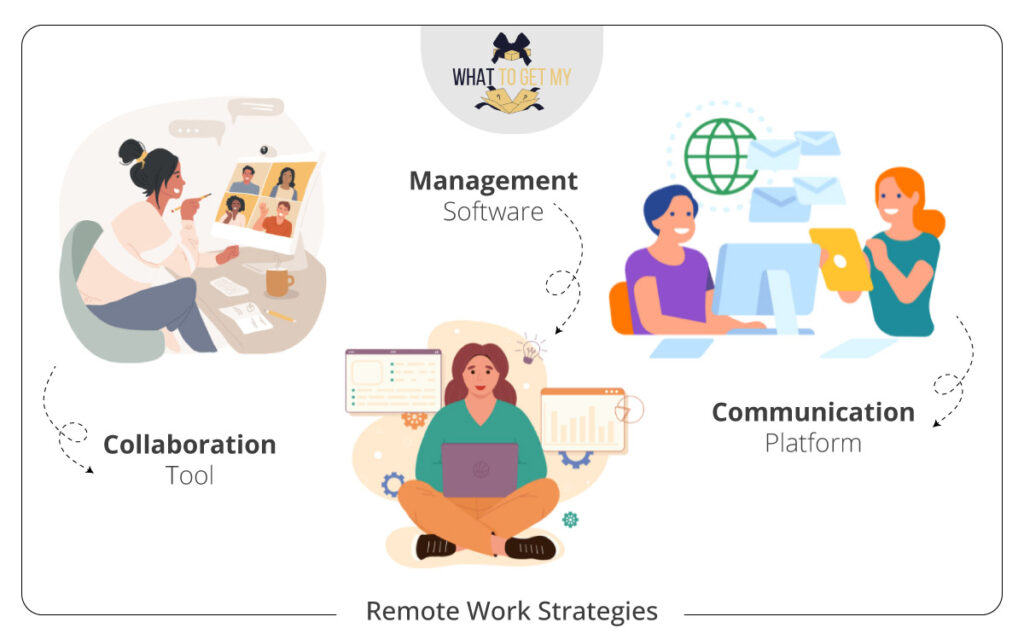
A. Leveraging Technology and Remote Work Tools
Several effective remote work strategies can help you stay productive and engaged while working from home. In a remote work environment, leveraging technology and utilizing remote work tools can significantly enhance productivity. Here are some key areas to focus on:
1. Introduction to Remote Collaboration Tools
Remote work collaboration tools facilitate effective communication and collaboration among remote teams. These tools enable real-time collaboration, document sharing, and seamless interaction. Popular remote collaboration tools include:
– Video conferencing platforms: Platforms like Zoom, Microsoft Teams, or Google Meet enable face-to-face virtual meetings and discussions, fostering better collaboration.
– File sharing and storage: Tools such as Google Drive, Dropbox, or Microsoft OneDrive allow teams to store and share files in a centralized and accessible manner.
– Virtual whiteboarding: Online whiteboard tools like Miro or Mural provide a virtual space for brainstorming, idea sharing, and visual collaboration.
– Screen sharing and remote access: Tools like TeamViewer or AnyDesk enable screen sharing and remote access capabilities, allowing for seamless troubleshooting and remote support.
2. Communication Platforms for Remote Teams
Choosing the proper communication platforms is crucial for maintaining effective communication within remote teams. Remote work communication best practices can help you build relationships with your team members and create a more productive work environment. Consider using:
– Instant messaging apps: Slack, Microsoft Teams, or Discord enable quick and direct communication, facilitating close collaboration and information sharing.
– Email management tools: Tools like Gmail, Outlook, or Spark help manage and prioritize email communication effectively, reducing inbox clutter and improving responsiveness.
– Discussion forums and knowledge bases: Platforms like Confluence or SharePoint provide a centralized space for team discussions, sharing resources, and capturing organizational knowledge.
Statista conducted a poll on the state of remote work worldwide in 2022. Based on the survey findings, many participants currently work full-time remotely. Nevertheless, the data suggest that within the next six months, approximately 33% of respondents will return to working from a physical office setting.
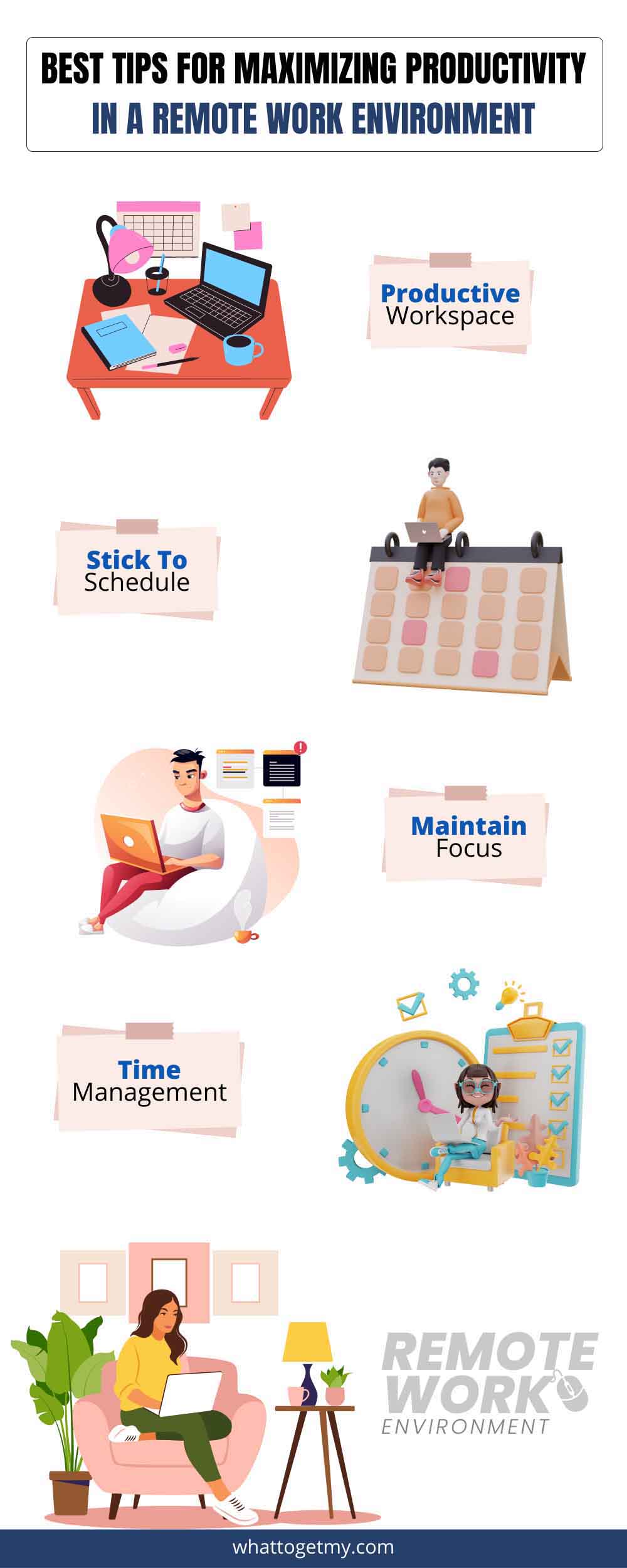
3. Project Management Software for Remote Work
Project management software enhances productivity by providing visibility into project timelines, task assignments, and progress tracking. Remote work productivity apps can help you maximize productivity, communicate effectively, and avoid distractions. These tools enable remote teams to stay organized and aligned. Popular project management tools include:
– Trello: An intuitive task management tool that uses boards and cards to visualize and track progress.
– Asana: A comprehensive project management tool that allows teams to create and assign tasks, set deadlines, and collaborate on projects.
– Jira: Primarily used for software development projects, Jira offers robust project management capabilities, including issue tracking, agile boards, and reporting.
B. Optimizing Remote Work Processes and Workflows
To maximize productivity in a remote work environment, optimizing work processes and workflows is essential. Consider the following strategies:
– Streamline and automate repetitive tasks: Identify tasks that can be automated or streamlined using tools like Zapier or IFTTT, freeing up time for more critical work.
– Standardize documentation and procedures: Establish clear documentation standards and processes to ensure consistency and easy access to information for remote teams.
– Define workflows and task dependencies: Map out transparent workflows and dependencies to ensure smooth collaboration and avoid bottlenecks or delays in project execution.
C. Balancing Autonomy and Accountability in a Remote Setting
Remote work offers increased autonomy, but maintaining accountability is equally important. Here’s how to strike a balance:
– Set clear expectations and goals: Establish clear objectives and key results (OKRs) for individuals and teams, ensuring everyone understands their responsibilities and deliverables.
– Regular progress updates and check-ins: Implement regular progress updates and check-ins to keep remote teams aligned and accountable. Tools like Monday.com or Jira can facilitate this process.
– Encourage transparency and open communication: Foster an environment where team members feel comfortable sharing challenges, progress, and ideas. Encourage regular status updates and celebrate achievements.
D. Encouraging Work-Life Balance and Avoiding Burnout
Remote work can blur the boundaries between work and personal life, making it crucial to prioritize work-life balance and prevent burnout. Remote work work-life balance is essential for both your physical and mental health. You can create a more balanced work-life environment by following simple tips. Consider the following strategies:
– Establish boundaries: Set clear boundaries between work and personal life. Define working hours, create a designated workspace, and communicate availability to avoid excessive work or interruptions during personal time.
– Take regular breaks: Encourage remote workers to take regular breaks throughout the day to rest, recharge, and maintain focus.
– Encourage self-care practices: Promote self-care activities like exercise, mindfulness, and a healthy lifestyle. Encourage remote workers to prioritize their well-being.
– Foster a supportive culture: Encourage open dialogue about work-life balance and mental health within the remote team. Supportive and understanding team dynamics contribute to a healthier work environment.
By leveraging technology, optimizing workflows, fostering accountability, and promoting work-life balance, remote workers can maximize their productivity and overall well-being in a remote work setting.
IV. Remote Work Organization Techniques
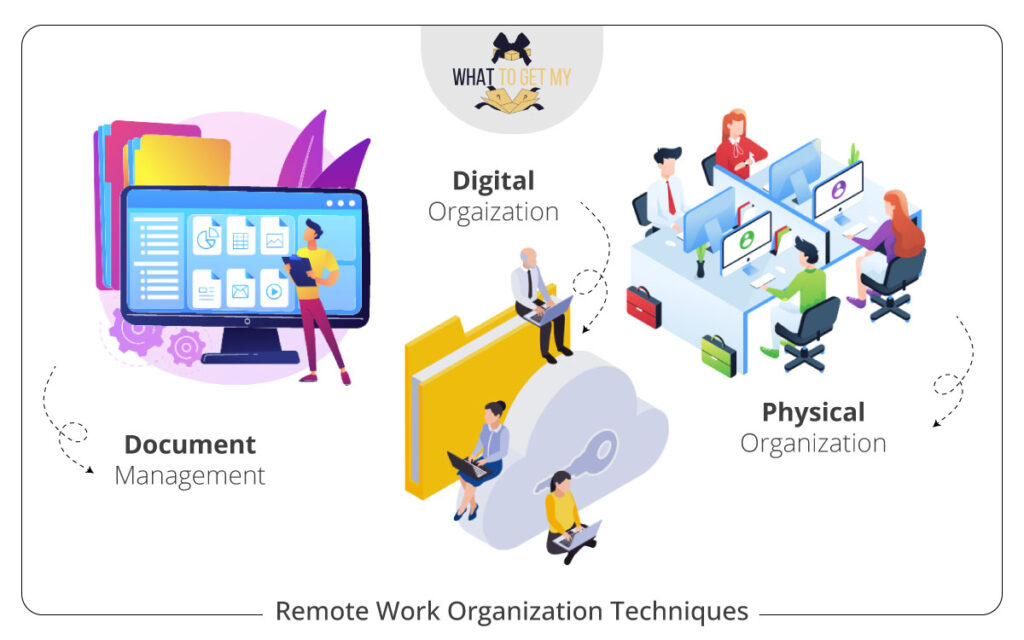
A. Digital and Physical Organization Methods
Maintaining organization in a remote work environment is crucial for productivity. Consider the following methods to stay organized:
1. Digital organization
– Use cloud storage: Utilize cloud storage services like Google Drive, Dropbox, or OneDrive to store and access files from anywhere, ensuring easy collaboration and eliminating the risk of data loss.
– Organize digital files: Create well-structured folders and subfolders to categorize files based on projects, clients, or specific criteria. Consistent naming conventions can also help locate files quickly.
– Digital note-taking: Utilize note-taking apps like Evernote or Microsoft OneNote to capture and organize important information, meeting notes, and ideas in a digital format.
2. Physical organization
– Dedicated workspace: Establish a physical workspace to keep essential materials, such as notebooks, stationery, and reference materials, organized and easily accessible.
– Declutter regularly: Keep your physical workspace clutter-free by decluttering and organizing regularly. Remove unnecessary items and ensure everything has its designated place.
B. Establishing Efficient File and Document Management Systems
Efficient file and document management systems are essential for remote work productivity. Consider the following practices:
1. Folder structure: Create a clear and intuitive folder structure to organize files based on projects, departments, or specific categories. Standardize the structure across the team to ensure consistency.
2. Version control: Implement version control techniques, such as appending version numbers or revision tracking tools, to avoid confusion and ensure everyone works with the most up-to-date documents.
3. Collaboration platforms: Utilize collaboration platforms like Google Docs, Microsoft SharePoint, or Notion to enable real-time document collaboration, version history tracking, and centralized access.
C. Creating Virtual Task Boards and Project Trackers
Virtual task boards and project trackers help remote teams stay organized and aligned. Consider the following methods:
1. Kanban boards: Use online project management tools like Trello or Asana to create virtual Kanban boards, enabling visual tracking of tasks and project progress. Assign tasks, set due dates, and track completion.
2. Agile project management: Implement agile methodologies like Scrum or Kanban to break down projects into smaller tasks, assign them to team members, and track progress using project management software.
3. Gantt charts: Utilize project management tools that offer Gantt chart functionality, such as Monday.com or Microsoft Project, to visualize project timelines, dependencies, and milestones.
D. Implementing Effective Email and Calendar Management Strategies
Efficiently managing emails and calendars is vital for remote work organizations. Consider the following strategies:
1. Email management:
– Set up filters and labels: Use email filters and labels to automatically categorize and prioritize incoming messages based on senders, keywords, or projects. This helps maintain a clutter-free inbox.
– Adopt inbox-zero approach: Keep your inbox empty or near-empty by regularly processing emails, archiving or deleting irrelevant messages, and promptly responding to important ones.
– Use email templates: Create reusable email templates for common responses or inquiries to save time and ensure consistency.
2. Calendar management:
– Color-coded calendars: Assign different colors to events or categories, such as meetings, deadlines, or personal appointments. This visual distinction helps manage time effectively.
– Block-focused work time: Schedule dedicated blocks on your calendar for focused work, minimizing interruptions and maximizing productivity.
– Share Availability: Use calendar sharing features to communicate your availability with team members, enabling easy scheduling and reducing back-and-forth communication.
By implementing digital and physical organization methods, establishing efficient file management systems, utilizing virtual task boards and project trackers, and adopting effective email and calendar management strategies, remote workers can maintain a high level of organization and enhance their productivity in a remote work environment.
V. Remote Work Stress Management

A. Recognizing and Addressing Common Remote Work Stressors
Remote work can present unique stressors. Remote work stress management can be challenging, but managing your mental health is essential. Following a few simple tips can reduce stress and improve your overall well-being. It’s important to recognize and address these challenges to maintain well-being. Consider the following:
1. Social isolation: Remote work may lead to feelings of loneliness and isolation. Stay connected with colleagues through virtual coffee breaks, online team-building activities, or regular video check-ins.
2. Blurred boundaries: The lack of physical separation between work and personal life can blur boundaries. Establish precise work hours, create a designated workspace, and communicate expectations with family members or housemates.
3. Increased autonomy and responsibility: Remote work requires self-motivation and self-discipline. Break tasks into manageable chunks, set achievable goals, and celebrate milestones to maintain motivation and reduce stress.
B. Practicing Self-Care and Promoting Well-being in a Remote Environment
Taking care of your physical and mental well-being is crucial for managing remote work stress. Incorporate the following self-care practices into your routine:
1. Establish a self-care routine: Set aside time for activities that promote relaxation and well-being, such as exercise, meditation, journaling, or hobbies. Prioritize self-care as part of your daily or weekly schedule.
2. Take regular breaks: Step away from your workspace and engage in activities that recharge you. Short walks, stretching exercises, or simply disconnecting from screens can reduce stress and increase productivity.
3. Maintain healthy habits: Sleep well, eat nutritious meals, and stay hydrated. A healthy lifestyle supports overall well-being and helps manage stress effectively.
C. Strategies for Maintaining Work-Life Boundaries
Maintaining clear boundaries between work and personal life reduces stress. Consider the following strategies:
1. Establish a dedicated workspace: Designate a specific area for work-related activities. When you’re in that space, it signifies that you’re in “work mode,” helping to separate work from personal life.
2. Set and communicate boundaries: Communicate your availability and working hours to colleagues, family members, and friends. Establish expectations around response times and availability to avoid unnecessary stress.
3. Create transitions: Establish rituals or activities that signal the transition from work to personal time. It could be a walk, a specific closing routine, or a designated end-of-workday activity that helps you mentally disconnect from work.
D. Incorporating Mindfulness and Relaxation Techniques
Practicing mindfulness and relaxation techniques can help reduce stress and increase focus. Consider the following techniques:
1. Mindful breathing: Take regular breaks to focus on your breath. Close your eyes, take deep breaths, and listen to each inhale and exhale sensation. This simple practice can help calm the mind and reduce stress.
2. Meditation and guided imagery: Set aside time for meditation or guided imagery exercises. Numerous apps and online resources offer guided meditation sessions to help you relax, improve focus, and manage stress.
3. Progressive muscle relaxation: Engage in progressive muscle relaxation exercises by tensing and releasing different muscle groups. This technique promotes physical relaxation and can help alleviate stress and tension.
Recognizing and addressing everyday remote work stressors, practicing self-care, establishing work-life boundaries, and incorporating mindfulness and relaxation techniques can effectively manage stress and promote overall well-being in a remote work environment. Remember to prioritize your mental and physical health to thrive in your remote work journey.
VI. Remote Work Collaboration and Communication Best Practices
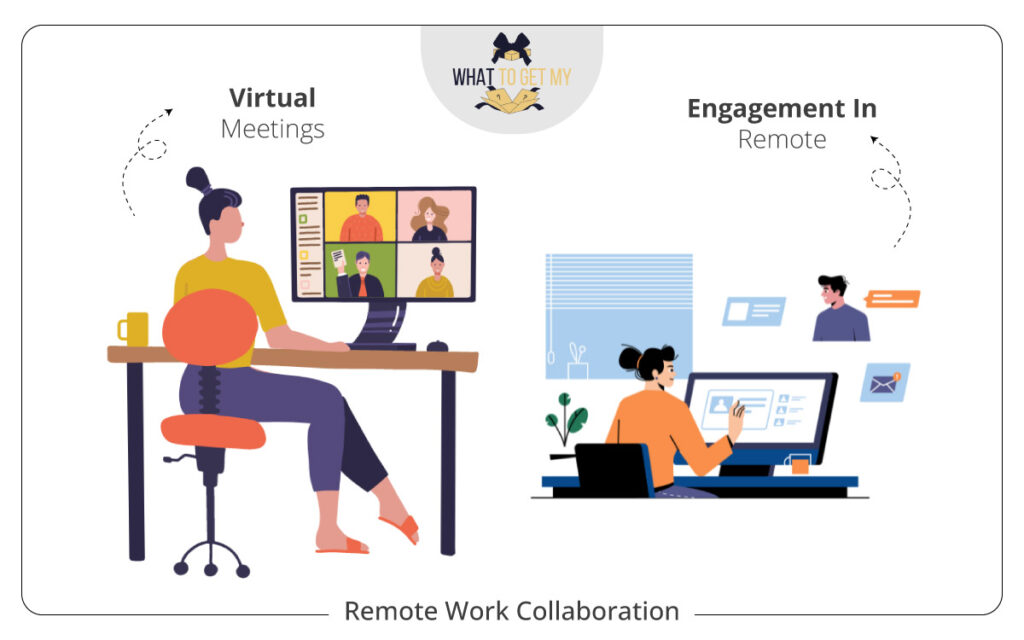
A. Effective Virtual Meetings and Video Conferencing Tips
Virtual meetings and video conferencing play a crucial role in remote work collaboration. Remote work collaboration tools can help you stay connected with your team and avoid misunderstandings. Consider the following tips for productive and engaging virtual meetings:
1. Prepare and set an agenda: Share the meeting agenda in advance to allow participants to prepare. Clearly define the meeting objectives and desired outcomes.
2. Test technology and connectivity: Ensure that the chosen video conferencing platform works well and that all participants have a stable internet connection. Conduct a test session before the meeting to address any technical issues.
3. Use video and visual aids: Encourage participants to turn on their video to foster a sense of connection. Utilize visual aids like slides, screen sharing, or virtual whiteboards to enhance engagement and understanding.
4. Establish meeting etiquette: Set guidelines for virtual meeting etiquette, such as muting microphones when not speaking, raising hands to indicate a desire to speak, and avoiding multitasking or distractions during the meeting.
B. Encouraging Active Participation and Engagement in Remote Teams
Active participation and engagement are vital for effective collaboration in remote teams. Consider these strategies to foster engagement:
1. Encourage open communication: Create a safe and inclusive environment where team members feel comfortable expressing their ideas, concerns, and feedback. Encourage active participation by inviting input from everyone.
2. Assign roles and responsibilities: Assign specific roles or tasks to team members during meetings or collaborative sessions. This ensures everyone has a purpose and encourages active engagement.
3. Use interactive collaboration tools: Utilize online collaboration tools like virtual whiteboards, shared documents, or brainstorming platforms to encourage real-time participation and idea sharing.
4. Rotate meeting facilitation: Rotate the responsibility of facilitating meetings among team members. This promotes a sense of ownership and engagement while providing different perspectives and leadership opportunities.
C. Overcoming Communication Challenges in Remote Work
Remote work communication can present challenges. Overcome these challenges by implementing the following practices:
1. Choose the proper communication channels: Select appropriate channels based on the nature of the message and its intended audience. Use email for formal communication, instant messaging for quick questions, and video calls for more interactive discussions.
2. Be clear and concise: Practice clear and concise communication. Use bullet points, headings, and summaries to make information easily digestible. Avoid ambiguity and provide context when necessary.
3. Active listening: Encourage active listening among team members. Repeat or summarize key points, ask clarifying questions, and show genuine interest in understanding others’ perspectives.
4. Foster a culture of feedback: Regularly provide constructive feedback to improve communication within the team. Encourage open discussions, celebrate successes, and proactively address communication gaps or challenges.
D. Foster a Positive Remote Work Culture and Teamwork
Building a positive remote work culture and fostering teamwork are essential for collaboration and productivity. Consider the following strategies:
1. Regular check-ins and team meetings: Schedule regular check-ins and meetings to allow team members to connect, share updates, and discuss progress. These interactions foster camaraderie and team cohesion.
2. Celebrate achievements: Recognize and celebrate individual and team achievements. This reinforces a positive culture and motivates team members to perform at their best.
3. Encourage virtual social interactions: Create opportunities for virtual social interactions outside of work-related discussions. Virtual coffee breaks, team-building activities, or informal virtual gatherings can foster connections and strengthen relationships.
4. Promote knowledge sharing and collaboration: Encourage collaboration among team members. Establish channels or platforms where team members can share resources, best practices, and insights to facilitate learning and collaboration.
By implementing effective virtual meeting practices, encouraging active participation, addressing communication challenges, and fostering a positive remote work culture, you can enhance collaboration, communication,
and teamwork within your remote team. These practices contribute to a productive and harmonious remote work environment.
Frequently Asked Questions
Q1: How can I manage distractions and maintain focus while working remotely?
A1: Managing distractions and maintaining focus in a remote work environment can be challenging. Here are some tips to help you stay focused:
– Designate a dedicated workspace free from distractions.
– Establish a routine and stick to a schedule to create structure.
– Use time management techniques like the Pomodoro Technique to break tasks into focused work intervals.
– Minimize interruptions by setting boundaries with family members or housemates.
– Utilize productivity tools like website blockers or noise-canceling headphones to minimize distractions.
Q2: What are some effective communication strategies for remote teams?
A2: Communication is crucial for remote teams. Here are some effective communication strategies:
– Utilize video conferencing tools for face-to-face and virtual meetings.
– Establish clear communication channels and guidelines for different types of communication (e.g., email for formal messages, instant messaging for quick questions).
– Practice active listening and encourage open and transparent communication within the team.
– Use collaboration tools like shared documents, virtual whiteboards, or project management software to enhance real-time collaboration and information sharing.
– Schedule regular check-ins and team meetings to provide opportunities for discussions, updates, and feedback.
Q3: How can I maintain a work-life balance and avoid burnout while working remotely?
A3: Maintaining a work-life balance is essential for long-term productivity and well-being. Consider the following strategies:
– Establish clear boundaries between work and personal life by defining and sticking to specific working hours.
– Create a designated workspace that you can leave at the workday’s end.
– Prioritize self-care by scheduling breaks, engaging in physical activity, and pursuing hobbies or activities that recharge you.
– Practice time management techniques to ensure you allocate time for both work and personal life.
– Communicate your availability and limits to colleagues, family members, and friends to manage expectations and avoid over-commitment.
By implementing these strategies, you can effectively manage distractions, enhance communication within your remote team, and maintain a healthy work-life balance while maximizing productivity in a remote work environment.
VII. Conclusion
A. Recap of Key Points Discussed in the Article
Throughout this article, we have explored various strategies and best practices for maximizing productivity in a remote work environment. Here is a recap of the key points discussed:
1. Introduction
– Defined the concept of remote work productivity and emphasized its importance.
2. Remote Work Productivity Tips
– Discussed setting up a productive workspace, establishing routines and schedules, managing distractions, prioritizing tasks, utilizing time management techniques, and implementing effective communication strategies.
3. Remote Work Strategies for Improved Productivity
– Explored leveraging technology and remote work tools, optimizing workflows, balancing autonomy and accountability, and promoting work-life balance.
4. Remote Work Organization Techniques
– Covered digital and physical organization methods, efficient file and document management systems, virtual task boards and project trackers, and effective email and calendar management strategies.
5. Remote Work Stress Management
– Addressed recognizing and addressing everyday remote work stressors, practicing self-care, maintaining work-life boundaries, and incorporating mindfulness and relaxation techniques.
6. Remote Work Collaboration and Communication Best Practices
– Explored effective virtual meetings and video conferencing tips, encouraging active participation and engagement, overcoming communication challenges, and fostering a positive remote work culture and teamwork.
B. Final Thoughts on Maximizing Productivity in a Remote Work Environment
Maximizing productivity in a remote work environment requires a combination of practical strategies, discipline, and a focus on well-being. By implementing the tips and best practices outlined in this article, remote workers can enhance their productivity and thrive in their professional endeavors.
Remembering that remote work productivity is not solely about output or the number of tasks completed is crucial. It also encompasses work-life balance, personal well-being, and effective collaboration with colleagues. Finding the right balance and adapting these strategies to your work style and circumstances is critical.
As remote work continues to evolve and become more prevalent, staying open to learning, adapting, and discovering new approaches that work best for you and your team is essential. Embrace technology, foster effective communication, and prioritize self-care to create a productive and fulfilling remote work experience.
Maximizing productivity in a remote work environment is more than a one-size-fits-all approach. It requires continuous evaluation, experimentation, and a willingness to adapt to changing circumstances. By implementing the insights and strategies discussed in this article, you are well on your way to achieving success and maintaining high productivity in your remote work journey.
Embrace the opportunities and possibilities that remote work offers, and make the most of your potential while enjoying the flexibility and autonomy that come with it. With the right mindset and a focus on productivity, you can thrive in a remote work environment and achieve your professional goals.
02 HOURS 49 MINUTES
ESTIMATED TIME DESIGNING AND UPLOADING THIS ARTICLE
08 HOURS 41 MINUTES
ESTIMATED TIME RESEARCHING AND WRITING THIS ARTICLE
LOOKING FOR MORE GIFTS?
Try our AMAZING GIFT FINDER TOOL! Find GIFTS with 1 CLICK!
LOOKING FOR MORE GIFTS?
Try our AMAZING GIFT FINDER TOOL! Find GIFTS with 1 CLICK!
LOOKING FOR MORE GIFTS?
Try our AMAZING GIFT FINDER TOOL! Find GIFTS with 1 CLICK!
You Might Also Like

How to Deal with an Annoying Coworker – 14 Ways to Deal with One
How to Deal with an Annoying Coworker – 14 Ways to Deal with One. WhatToGetMy Instructional Article It is no exaggeration to say that some of us spend more time with our co-workers than our actual friends and family. With that much time spent with

8 WAYS: HOW TO CHOOSE PERFECT BIRTHDAY GIFT FOR SON?
HOW TO CHOOSE PERFECT BIRTHDAY GIFT FOR SON? WhatToGetMy Instructional Article Most parents often find it hard to pick the perfect birthday gift for their son. Having a son in your life is one of the greatest gifts of nature that cannot be denied. You

Cheesy gift Ideas for your boyfriend
Are you looking for a way to have some fun with your boyfriend? The first thing that comes to mind is to search through some cheesy gifts for your boyfriend. The gift that you choose would need to be so good that it will have
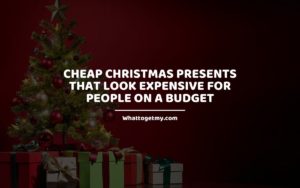
5 Cheap Christmas Presents That Look Expensive For People on a Budget
Want some cheap Christmas gifts that look expensive without having to go to the local Costco? Thanks to the Internet, there has never been a better time for people on a budget, or even the frugal among us, to do some Christmas shopping that doesn’t

9 Things to Do in The Morning Before School
Things to Do in The Morning Before School WhatToGetMy Instructional Article Do you want a nice productive start of your day? Consider these things to do in the morning before school. Stop rushing in the mornings and learn how to enjoy getting ready for the

21 Awesome Gifts for Cosmetology Students
Are you looking for gifts you can get for a cosmetologist or someone going into cosmetology? We can help you identify them. We’ve carefully selected 21 gift items every cosmetologist will appreciate. Cosmetology is a broad career field that deals with beauty and cosmetologists use

9 Creative Things to Do with Your Wedding Dress
9 Creative Things to Do with Your Wedding Dress WhatToGetMy Instructional Article After flipping through magazines, trying on a couple of wedding gowns, and finally getting the perfect one; after walking down the aisle in that gorgeous gown, and have now started the life you

9 Things to Do When Your Boyfriend is Sick
9 Things to Do When Your Boyfriend is Sick WhatToGetMy Instructional Article It hurts to see any of our loved ones in pain, especially if we know we cannot be of much help. A sickness, of course, varies in severity from person to person. We

13 Worrying Signs Your Neighbor Is Stalking You and What to Do
13 Worrying Signs Your Neighbor Is Stalking WhatToGetMy Instructional Article Stalking is a criminal offence and can be potentially dangerous if not appropriately handled on time. Knowing the signs of stalking behavior by your neighbor would help in knowing when to escalate the matter to

When we think about what thank you gifts to get someone or a group of people, we automatically think of food-related gifts because it is the easiest gift to get. It is a gift that would please anyone, because who doesn’t love chocolates, cookies or



