How To Convert Work Laptop To Personal?
WhatToGetMy Instructional Article
- Companies that hope to succeed in whatever field they operate need to protect their data.
- For this reason, company laptops and phones are usually subjected to several data protection measures.
- However, these laptops won't belong to the company forever, and when they become personal property, those measures have to be removed if you hope to use the computer as you please.
There are several reasons you could end up with a work laptop, but all of them have one thing in common, you ended up with a work laptop. And now you have to worry about how to convert that work laptop to a personal one, or else you won’t get much use out of it.
Why is that?
Imagine working for a company that doesn’t take protecting their data seriously. I mean, if they can’t protect the very thing that gives them an advantage in the industry, what else would they protect? Your private employee data? Yeah, I don’t think so.
So we’re in agreement; companies need to secure their laptops. To do this they use various software (and sometimes hardware) restrictions that essentially say to you, “Hey, don’t do anything that might result in unauthorized data sharing.”
Now, this wouldn’t be much of a problem if the laptop was to remain company property forever, but for one reason or the other, you are now its owner. Maybe the company forgot to take it back, or perhaps they declared bankruptcy, and you got it dirt cheap, or maybe etcetera.
The point is, you now have to find ways to convert this work laptop to personal use, or you won’t be able to browse the internet as you like or install software at will. The easiest way is to simply erase everything on the laptop and, like a phoenix, let it rise again. But, several other ways in addition to this can help you out of this quagmire you face. Let’s explore…
Back-up relevant data
The first step in converting your work laptop to a personal one is to backup all the data you don’t want to lose during the conversion process. This can be anything from useful programs and antiviruses to personal files you saved on the computer.
You can use a separate drive to back the data up, but a cloud backup is very convenient and provides an extra layer of backup in case your backup drive decides to play hide and seek with you.
We cannot overemphasize the importance of backing up your preferred data because there are some steps when converting your laptop that will lead to you losing data.
Consult Company IT
If you are in a position to reach out to company IT – and want to play by the books – you should take the laptop to the IT department.
They will know best what data to be flushed from your system and which ones to be kept per company policy. Most likely, this would have been done before you got the laptop, but this would be the most appropriate thing to do if it wasn’t.
The only reason this comes after the backup suggestion is that there might be data that you want to hold on to and, if left on the laptop, might be deleted by IT. So get ahead of this by ensuring you have your personal copy before it disappears forever.
Factory reset and reinstall Windows
When it comes to how to convert work laptops to personal ones, perhaps the most effective method is to do a full reset and start from scratch. The factory reset option would delete previous apps and settings and allow for the reinstallation of Windows or your preferred operating system.
The benefit of this is that you get to rebuild the laptop in the way you prefer, with all the relevant settings and apps and none of the old rubbish cluttered the system as a work laptop. You’re essentially making your computer a baby and raising it to be the adult you want it to be.
Remember our advice about backing up data? This is where it is most important.
Uninstall antiviruses
Making a personal laptop out of a work laptop requires that you remove several data protection measures that the company employed to protect their intellectual property.
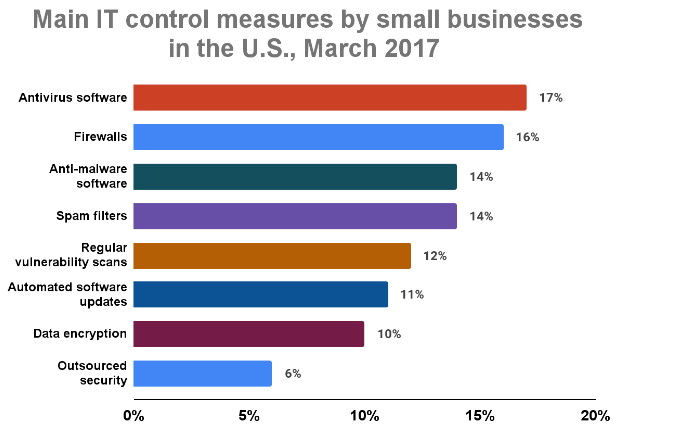
Most often, as shown by data from Statista, this comes in the form of antiviruses; plural because, let’s face it, if one antivirus works well, multiple antiviruses must work even better.
While leaving the antiviruses will protect you better, they tend to be a drag on computing power and can prevent you from installing certain programs. Therefore it would be best if you uninstalled them while leaving a single good one that can be personalized to your liking. Windows defender will help out as well.
Uninstall irrelevant apps
If you decide not to go with a full reset, at least uninstall certain programs and apps installed for work purposes alone. It is possible to convert a work laptop to a personal one but not while these apps occupy storage space and processing capacity.
In some cases, you might want to keep some of these apps only to find their licenses expired because the company no longer pays.
It is simply best to uninstall all these apps. You can keep the useful ones you feel you need while saving storage space by deleting the company projects stored on them.
Stop automatic updates
Automatic updates on security and operating system software ensure that your company is protected from newer threats. Unfortunately, these updates are another drag on processor speed and can be quite time-consuming.
Feel free to disable those updates, or even better, schedule them for certain times when you are sure they won’t bother you. This is how you can convert your work laptop to personal. There is also the option of updating when you tell the program to update if you want more control.
Upgrade hardware
Software upgrades and personalizations aren’t the only answer to how to make a personal laptop out of a work laptop.
If the hardware on the laptop cannot meet the demands that you expect of it, there’s no law stopping you from upgrading it (unless you signed a weird contract to acquire it).
For instance, if you are a gamer and want more speed and short-term memory on your laptop, you can increase the RAM available. You can also change the hard disk drive to a larger variant if you want to store more things.
Ensure that upgrading the physical components of your now personal laptop does not set you back too much, or it would simply be better to get a new one.
Find out gifts for gamer dads at Father’s Day Gifts for Gamers.
Personalize settings
If you live in a rented apartment, then you understand the need to remodel your living room after you move in so that you can give it your own personal touch.
The same is true for a laptop. There are several settings and preferences that you can tweak to make it more to your taste.
Some of these settings include:
- Wallpapers both on the desktop background (slideshow option available) and the lock screen.
- Themes and colors.
- Start menu and taskbar reorganization (especially on Windows 10).
- Desktop arrangement by sorting app icons in a shape or style you like.
Create separate profile
Can I convert my work laptop to a personal one while still using it for work? Yes, you can. While not altogether advisable, you can make changes to your work laptop to allow you to still use it for work and for personal shenanigans.
One of these ways is to create another profile that will be for your personal activities. It would be like having a LinkedIn profile and a Facebook profile; remain professional in the former, and go all out in the latter.
To create a new profile on windows, go to the “Control panel,” “User accounts,” and then “manage another account.” The Add new user button is what you’re looking for.
On Mac, go to System preferences and then to Users and Groups. There should be a padlock at the bottom left of the screen, which, when clicked, will ask for your password. After that, you click on the “plus” sign above the padlock and follow the prompts.
If you decide on multiple profiles, ensure that company security measures are not disrupted to protect the data in the work profile.
Partition the hard drive and encrypt it
Work laptop to personal laptop, is it possible? Yes, it is. You just need to make sure that the company information is protected.
Partitioning the hard drive is a good solution as it makes the hard drive appear like two or more hard drives with smaller memories. You can then move company files to one of those smaller partitions and then encrypt it. Several apps and programs can do this, including a Windows feature known as Bitlocker.
You can then continue to use the laptop for personal use, with the assurance that company data is protected.
Change physical aesthetics
Even though this doesn’t seem very notable, it still earns a spot on how to convert work laptops to personal ones.
The conversion goal is to give the laptop a more personal feel, which can sometimes go beyond software and hardware updates. When it does, consider giving your computer an aesthetically pleasing look.
For instance, you could give your laptop a new skin or maybe stickers on themes you like. There are also laptop cases with great designs to house your computer. Laptop accessories such as webcam covers and wireless mouses also fall under this category.
Frequently Asked Questions
How do I wipe a business laptop?
Before you wipe the laptop, ensure that you backup everything you want to keep. You can copy the relevant files to an external hard drive or upload them to the cloud.
Then the next thing you do depends on your operating system. For a Windows system, go to “Settings,” then to “Change PC settings,” and finally “Remove Everything.” This will wipe the system clean and reinstall Windows. If you’re using a Windows 10 and above, simply go to
“Settings” then “Update & Security” then “Recovery.” You’ll find a “Get Started” option, and then you can follow the prompts.
For a Mac, restart the computer and hold the “command” and “R” keys. This will open the “Disk Utility.” Search for the “Erase tab security options” and select “7-pass Erase.”
How do I separate my work and personal computer?
Some ways to separate your work and personal activities on the same computer include:
- Creating separate profiles – One profile can be for your business activities and the other for your personal activities. You can log into either when you want to perform the relevant operation.
- Using two operating systems – Mac computers allow you to use a Windows operating system and the installed operating system. You can then use either for work while keeping the other for personal tasks.
- Partitioning the hard drive – This allows your hard drive to be broken into smaller hard drives (not physically). You can place work files in one partition – which should be encrypted – and personal files in other partitions. The Disk Management tool on Windows 10 and above can help you here.
How can I use my work laptop at home?
Using your work laptop at home isn’t recommended because you might expose company data to danger. Another reason is that the company might be able to monitor your activities which can get you in trouble if you engage in things that are against company policy.
If you still want to use the laptop for personal activities that you are sure are in line with company policy, then you can:
- Create a separate profile on the laptop for personal activities.
- Partition the hard drive and encrypt the partition that has company files.
In conclusion…
Laptops, by definition, are meant to be convenient devices to help you in various aspects of your life. So, there shouldn’t be any problems if you want to convert one from work usage to more personal activities.
However, we recommend that you follow your company guidelines before the conversion to avoid any legal issues that may arise.
20 MINUTES
ESTIMATED TIME DESIGNING AND UPLOADING THIS ARTICLE
10 HOURS 26 MINUTES
ESTIMATED TIME RESEARCHING AND WRITING THIS ARTICLE
You Might Also Like
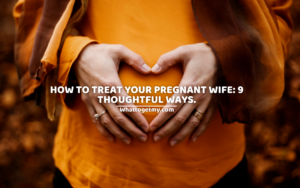
How to treat your pregnant wife: 9 thoughtful ways.
How to treat your pregnant wife 9 thoughtful ways. WhatToGetMy Instructional Article A man who wishes to support his wife during pregnancy but has no idea what to do experiences more stress than other men in the same situation. This article will fill you in
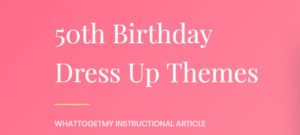
50th Birthday Dress Up Themes WhatToGetMy Instructional Article You are planning a 50th birthday party for someone special in your life and are looking for 50th birthday dress-up themes. Dress up themes always tend to make a celebration so much more fun, interesting and memorable.

Shopping for BMX lovers is not that difficult at all, although it might seem tricky for someone who doesn’t know a lot about BMX bikes. Unlike other high-demanding sports, cycling is easy to figure out. You can find a lot of useful things to make

What to Get Someone When They are Sick
3 Amazing Options for What to Get Someone When They are Sick WhatToGetMy Instructional Article All you want to do is to help a sick friend or family member feel better and are looking for some ideas as to what to get them. We can

How to stop husband from looking at other women. 5 effective ways.
How to stop husband from looking at other women. 5 effective ways. WhatToGetMy Instructional Article Do you feel embarrassed and insulted when your husband looks at other women in your presence? Keep scrolling to find out how to stop your husband from looking at other
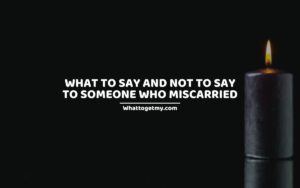
What to Say and Not to Say to Someone Who Miscarried
What to Say and Not to Say to Someone Who Miscarried WhatToGetMy Instructional Article If you are wondering what to say and not to say to someone who miscarried, then this article is for you. We have compiled some very useful tips on how to

How to Stop Thinking While Sleeping?
How to Stop Thinking While Sleeping? WhatToGetMy Instructional Article You don’t know how to stop thinking while sleeping? Don’t worry, you’re not alone. A lot of people have trouble falling asleep. We researched this topic and found what advice actually helps insomniacs. For fewer restless

14 THINGS TO DO ON LONG CAR RIDES
14 THINGS TO DO ON LONG CAR RIDESd WhatToGetMy Instructional Article While a long car ride can be very exciting for some, yet for others, it is a total turn-off. Having experienced both the fun and boring sides of a long car ride, I am
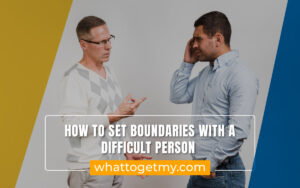
How To Set Boundaries With A Difficult Person
5 Expert Tips To Tame That Annoying Pal: How to Set Boundaries With A Difficult Person (2023). Dealing with difficult people can be emotionally draining and challenging, often leaving us frustrated and overwhelmed. And who could forget the whimsical negativity gurus? They sprinkle a

What to Pack For a 3-Week Trip?
What to Pack For a 3-Week Trip? WhatToGetMy Instructional Article What to pack for a 3-week trip? What clothes do you need? Should you use a suitcase or a backpack? Answers to these questions are related to the location you’ll be visiting. You need to


